 Matrixorbital Support Site
Support Site
Matrixorbital Support Site
Support Site
- Welcome to our support portal. We hope you like it and find what you need. For more up-to-date information and buy our products please visit our ecommerce site www.matrixorbital.com
Javelin Stamp
Applications notes and examples for Matrix Orbital displays and Parallax Javelin Stamp.
-
SENDINGTEXT
-
Sending Commands
-
Large Digits
-
Custom Characters
- Creating and sending custom characters to a display from a Javelin Stamp.
- Example #1
- Creating and sending custom characters to a display from a Javelin Stamp.
- Example #2
- A more advanced example using while loops and creating animated custom characters in two different ways.
- Example #1
- Creating and sending custom characters to a display from a Javelin Stamp.
-
Digital Thermometer
Digital Thermometer
- LK204-25 display
- DS1620 temperature probe
- Javelin Stamp and board
- Matrix Orbital bread board cable
/***********************************************************
* MATRIX ORBITAL - DISPLAY TEMPERATURE SAMPLE CODE
* December 16, 2002
* This program demonstrates how to communicate with a DS1620 chip
* to check for the room temperature in degree Celsius.
* Once the program has the temperature, it proceeds to display it on a
* CD using large digits.
* The program iterates endlessly checking and displaying the
* temperature every minute.
* LIMITATIONS:
* 1. This program assumes that the temperature will never be below 0
* or above 99 degrees Celsius.
* 2. This program also assumes a minimum LCD size of 4 rows by 20
* columns.
***********************************************************/
// Stamp core basic classes
import stamp.core.*;
// This class encapsulates the basic capabilities of the Dallas DS1620 3-wire
// temperature sensor
import stamp.peripheral.sensor.temperature.DS1620;
public class DisplayTemp {
// A virtual peripheral UART.
// Each instance of this class provides asynchronous serial communication
// ina single direction. For full-duplex communications create two Uart
// objects, one for each direction.
// Uart.dirTransmit -> Uart will be used to transmit data only.
// CPU.pin0 -> Pin used to transmit data
// Uart.dontInvert -> data is not inverted
// Uart.speed19200 -> serial data transfer speed (baud rate)
// Uart.stop1 -> Number of stop bits used is 1
static Uart txUart = new Uart(Uart.dirTransmit, CPU.pin0, Uart.dontInvert,
Uart.speed19200, Uart.stop1 );
// main function drives the program
public static void main() {
// Creates DS1620 temperature sensor object
// CPU.pin4: Data pin
// CPU.pin5: Clock pin
// CPU.pin6: RST
DS1620 indoor = new DS1620(CPU.pin4,CPU.pin5,CPU.pin6);
int iTemp = 0; // Holds temperature in Celsious
int iTenths = 0; // Most significant digit of temperature (Tenths)
int iOnes = 0; // Least significant digit of temperature (Ones)
// General display settings
// Clear screen
txUart.sendByte(0xFE); // Command Prefix
txUart.sendByte(0x58); // Clear command
// Underline Off
txUart.sendByte(0xFE); // Command Prefix
txUart.sendByte(0x4B); // Underline off command
// Blinking Off
txUart.sendByte(0xFE); // Command Prefix
txUart.sendByte(0x54); // Blinking off command
// Display 'Degree Celsius' beside number of degrees
// Position cursor
txUart.sendByte(0xFE); // Command Prefix
txUart.sendByte(0x47); // Move cursor command
txUart.sendByte(0x09); // column position
txUart.sendByte(0x02); // row position
// Send text to the above cursor position
txUart.sendString("Degrees"); //Sends the word "Degrees" to the LCD
// Next Line - Move cursor to the next line
txUart.sendByte(0xFE); // Command Prefix
txUart.sendByte(0x47); // Move cursor command
txUart.sendByte(0x09); // column position
txUart.sendByte(0x03); // row position
// Send text to the above position
txUart.sendString("Celsius"); // Sends the word "Celsius" to the LCD
// Large Digits On
txUart.sendByte(0xFE); // Command Prefix
txUart.sendByte(0x6E); // Large digits on command
// Infinite Loop that checks current temperature and displays it
while(true)
{
// Get Temperature in Celsius
iTemp = indoor.getTempC(); // Requests temperature from DS1620
// Get tenths - the most significant digit to display first
iTenths = (int)iTemp / 10;
// Get ones - the least significant digit to display second
iOnes = iTemp - iTenths * 10;
// Send temperature to lcd - first tenths then ones
// Send tenths
txUart.sendByte(0xFE); // Command Prefix
txUart.sendByte(0x23); // Large digit command
txUart.sendByte(0x01); // Column location - Large digits take-up 3 cols
txUart.sendByte(iTenths); // Digit - Takes up columns 1, 2, and 3
// Send ones - leave column 4 blank
txUart.sendByte(0xFE); // Command Prefix
txUart.sendByte(0x23); // Large digit command
txUart.sendByte(0x05); // Column location - 1,2,3 taken-up by tenths
txUart.sendByte(iOnes); // Digit - Takes up columns 5, 6, an 7
// Pause for a minute - maximum delay is 32 seconds
CPU.delay(32000); // Pauses for 32 seconds
CPU.delay(32000); // Pauses for 32 seconds
}
}
} 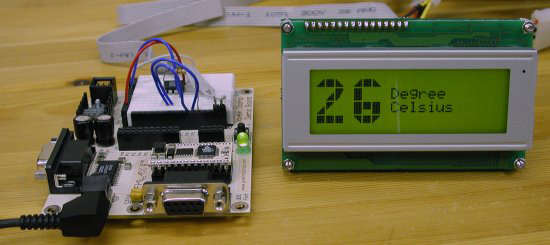
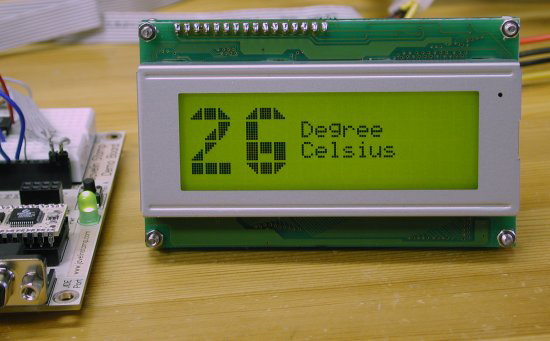
Example #2
You can redefine custom characters on the fly and even when they are displayed. If you have a custom character displays, you can change they way the all look by resending the information to it!
Stamp: Javelin Stamp
Communication Type: Serial
Display Used: Any Matrix Orbital display that supports serial communication such as the MOS or LK/VK/PK series
Displaying Animated Custom Characters:
We have two examples of code here, they both will do the exact same thing, just in two different ways.
EXAMPLE I
This example uses two custom characters and will display one and then the other to create motion.
public class CustomChar1
{
static Uart txUart = new Uart(Uart.dirTransmit, CPU.pin0, Uart.dontInvert, Uart.speed19200, Uart.stop1 );
public static void main()
{
txUart.sendByte(0xFE);
txUart.sendByte('X'); //clear screen
txUart.sendByte(0xFE); //command prefix
txUart.sendByte('N'); //custom character command
txUart.sendByte(0x00); //custom character value 0-7
txUart.sendByte(14); //8 bytes to create the custom character
txUart.sendByte(14);
txUart.sendByte(4);
txUart.sendByte(31);
txUart.sendByte(4);
txUart.sendByte(4);
txUart.sendByte(10);
txUart.sendByte(17);
txUart.sendByte(0xFE); //command prefix
txUart.sendByte('N'); //custom character command
txUart.sendByte(0x01); //custom character value 0-7
txUart.sendByte(14); //8 bytes to create the custom character
txUart.sendByte(14);
txUart.sendByte(21);
txUart.sendByte(14);
txUart.sendByte(4);
txUart.sendByte(4);
txUart.sendByte(10);
txUart.sendByte(10);
while (true)
{
txUart.sendByte(0xFE); //command prefix
txUart.sendByte('H'); //send cursor home
txUart.sendByte(0x00); //display custom character 0x00
CPU.delay(5000); //pause
txUart.sendByte(0xFE); //command prefix
txUart.sendByte('H'); //send cursor home
txUart.sendByte(0x01); //display custom character 0x01
CPU.delay(5000); //pause
}
}
EXAMPLE II
This example uses only one custom character, but redefines the data of it every single time.
public class CustomChar2
{
static Uart txUart = new Uart(Uart.dirTransmit, CPU.pin0, Uart.dontInvert, Uart.speed19200, Uart.stop1 );
public static void main()
{
txUart.sendByte(0xFE);
txUart.sendByte('X'); //clear screen
txUart.sendByte(0x00); //display custom character 0
while (true)
{
CustomChar2.Char1();
CPU.delay(5000);
CustomChar2.Char2();
CPU.delay(5000);
}
}
public static void Char1()
{
txUart.sendByte(0xFE); //command prefix
txUart.sendByte('N'); //custom characer command
txUart.sendByte(0x00); //custom character value 0-7
txUart.sendByte(14); //8 bytes to create the custom caharacter
txUart.sendByte(14);
txUart.sendByte(4);
txUart.sendByte(31);
txUart.sendByte(4);
txUart.sendByte(4);
txUart.sendByte(10);
txUart.sendByte(17);
}
public static void Char2()
{
txUart.sendByte(0xFE); //command prefix
txUart.sendByte('N'); //custom character command
txUart.sendByte(0x00); //custom character value 0-7
txUart.sendByte(14); //8 bytes to create the custom character
txUart.sendByte(14);
txUart.sendByte(21);
txUart.sendByte(14);
txUart.sendByte(4);
txUart.sendByte(4);
txUart.sendByte(10);
txUart.sendByte(10);
}
}
For technical discussions and questions, please visit our forums
Example#1
Stamp: Javelin Stamp
Communication Type: Serial
Display Used: Any Matrix Orbital display that supports serial communication such as the MOS or LK/VK/PK series
Introduction:
All of Matrix Orbital Alphanumeric displays have 8 custom character locations. The custom characters are predefined and then called with in the program by the decimal or hex value. In this example we use hex therefore calling our digits will be by 0x00, 0x01, 0x02, 0x03, 0x04, 0x05, 0x06 and 0x07. Custom characters are used to generate the bargraphs and large digits, therefore you cannot have custom characters and bargraps (or large digits) at the same time.
Display a Custom Character:
{
static Uart txUart = new Uart(Uart.dirTransmit, CPU.pin0, Uart.dontInvert, Uart.speed19200, Uart.stop1 );
txUart.sendByte(0xFE); //command prefix
txUart.sendByte('N'); //custom characer command
txUart.sendByte(0x00); //custom character value 0-7
txUart.sendByte(12); //8 bytes to create
txUart.sendByte(18); //the custom character
txUart.sendByte(18);
txUart.sendByte(12);
txUart.sendByte(0);
txUart.sendByte(0);
txUart.sendByte(0);
txUart.sendByte(0);
txUart.sendByte(0x00); //display custom character 0
}
You can redefine custom characters on the fly and even when they are displayed. If you have a custom character displays, you can change they way the all look by resending the information to it!
For technical discussions and questions, please visit our forums
Large Digits
Stamp: Javelin Stamp
Communication Type: Serial
Display Used: Any Matrix Orbital display that supports serial communication such as the MOS or LK/VK/PK series
Introduction:
Large digits is a combination of the 8 custom characters an alphanumeric display has. These 8 custom characters are user defined and can be used how ever the user sees fit. You will have to note, that you cannot use Large Digits, Bar Graps or user defined Custom Characters at the same time. It has to be one or the other.
Countdown Example:
// Uart.dirTransmit -> Uart will be used to transmit data only.
// CPU.pin0 -> Pin used to transmit data
// Uart.dontInvert -> data is not inverted
// Uart.speed19200 -> serial data transfer speed (baud rate)
// Uart.stop1 -> Number of stop bits used is 1
static Uart txUart = new Uart(Uart.dirTransmit, CPU.pin0, Uart.dontInvert, Uart.speed19200, Uart.stop1 );
// Countdown from 9 to 0
txUart.sendByte(0xFE); // Command prefix
txUart.sendByte(0x6E); // Initialize large digits
for(i = 9; i >= 0; i--) // Iterate from 9 to 0
{
txUart.sendByte(0xFE); // Command prefix
txUart.sendByte(0x23); // Place large digits command
txUart.sendByte(19); // Column where to start placing digit
txUart.sendByte(i); // Digit to display (From 9 to 0)
CPU.delay(30000); // Pause for 3 seconds to allow viewing
}
In this code, the display will display 10 large digits, starting with 9 and going to 0. You can expand on this by creating 2+ more numbers at the same time. This code is usefull for the digital thermometer we will be building next.
For technical discussions and questions, please visit our forums
Sending commands to a display from a Javelin Stamp.
BASIC Stamp: BASIC Stamp 2p models
Communication Type: I2C
Display Used: Any Matrix Orbital display that supports I2C such as the MOI or LK/VK/PK series.
Sending a command to the display is as easy as sending characters to the display except that you need to send it the command prefix '0xFE' first and then the command and any arguments if required. Note that you cannot use sendString to send a command to the display. You need to send each character individually.
For example to clear the screen...
// Uart.dirTransmit -> Uart will be used to transmit data only.
// CPU.pin0 -> Pin used to transmit data
// Uart.dontInvert -> data is not inverted
// Uart.speed19200 -> serial data transfer speed (baud rate)
// Uart.stop1 -> Number of stop bits used is 1
static Uart txUart = new Uart(Uart.dirTransmit, CPU.pin0, Uart.dontInvert, Uart.speed19200, Uart.stop1 );
txUart.sendByte(0xFE); // Command Prefix in HEX
txUart.sendByte(0x58); // Clear command
In this example the command to clear the screen is sent to the display. Every command requires a "Command Prefix". In Matrix Orbital displays, that's Hex: FE Decimal: 254 ASCII: 254, you can send these bytes in any format you want, as long as you do it properly. In our example we sent them as HEX, if you prefer DECIMAL then don't include 0x.
i.e.
txUart.sendByte(254); // Command Prefix in DECIMAL
Setting the Backlight to go off in 2 minute:
// Uart.dirTransmit -> Uart will be used to transmit data only.
// CPU.pin0 -> Pin used to transmit data
// Uart.dontInvert -> data is not inverted
// Uart.speed19200 -> serial data transfer speed (baud rate)
// Uart.stop1 -> Number of stop bits used is 1
static Uart txUart = new Uart(Uart.dirTransmit, CPU.pin0, Uart.dontInvert, Uart.speed19200, Uart.stop1 );
txUart.sendByte(0xFE); // Command Prefix
txUart.sendByte(0x42); // Backlight ON command
txUart.sendByte(0x02); // Stay ON for 2 minutes only
To permanently turn the backlight on, you would send 0 as the third byte. When the display recieves the command, it will know how many more bytes of information it should get. In the backlight on case, the display knows to expect one more byte of information.
For technical discussions and questions, please visit ourforums
Sending text to a display from a Javelin Stamp.
You need to either set your LCD for TTL levels or add a RS232 chip to you circuit. For setting the LCD to TTL levels, please consult the manual for your display.
Connecting the LCD to the Javelin Stamp (Hardware)...
We used bread board cable and connect the pins to pin #2, #3 and #5.
Pin #2 is connected to P0
Pin #3 is connected to P1
Pin #5 is connectod to Vss, which is ground
Code Examples
Connecting the LCD to the Javelin Stamp (Software)...
Before you can communicate with the LCD you need to create a Virtual UART Peripheral to communicate with the LCD.
// CPU.pin0 -> Pin used to transmit data
// Uart.dontInvert -> data is not inverted
// Uart.speed19200 -> serial data transfer speed (baud rate)
// Uart.stop1 -> Number of stop bits used is 1
static Uart txUart = new Uart(Uart.dirTransmit, CPU.pin0, Uart.dontInvert, Uart.speed19200, Uart.stop1 );
Sending text to the screen:
Now that you have a connection to the LCD sending text is very easy. Just send each byte (character) at a time like this...
txUart.sendByte(0x43); // letter 'C' ASCII code
txUart.sendByte(0x6F); // letter 'o' ASCII code
txUart.sendByte(0x6F); // letter 'o' ASCII code
txUart.sendByte(0x6C); // letter 'l' ASCII code
OR even better send the whole string at once...
txUart.sendString("Cool"); // Send string "Cool"
Your display should display the word "Cool" after running this code.
For technical discussions and questions, please visit our forums
